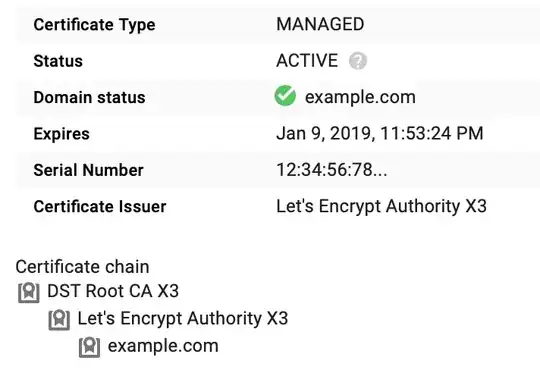I've been trying to test out Kubernetes on Google Cloud, but would need HTTPS/TLS (only) exposed on the deployed application. To start, I just followed this tutorial, which worked fine for plain HTTP over port 80: https://cloud.google.com/kubernetes-engine/docs/quickstart
To get TLS support working with Let's Encrypt, I've tried (without success):
- Ended up with "CIPHER MISMATCH" errors when serving via the Golang application itself (then just doing a generic TCP load balancer for the node cluster) ... https://godoc.org/golang.org/x/crypto/acme/autocert
- This method didn't work either: https://github.com/ahmetb/gke-letsencrypt
... Does anyone have any suggestions on how to serve just HTTPS for the original tutorial? No need for plain HTTP unless it's a freebie, but I'm really scratching my head on this one since I haven't worked with Kubernetes before and I haven't been able to get Let's Encrypt working at all here.