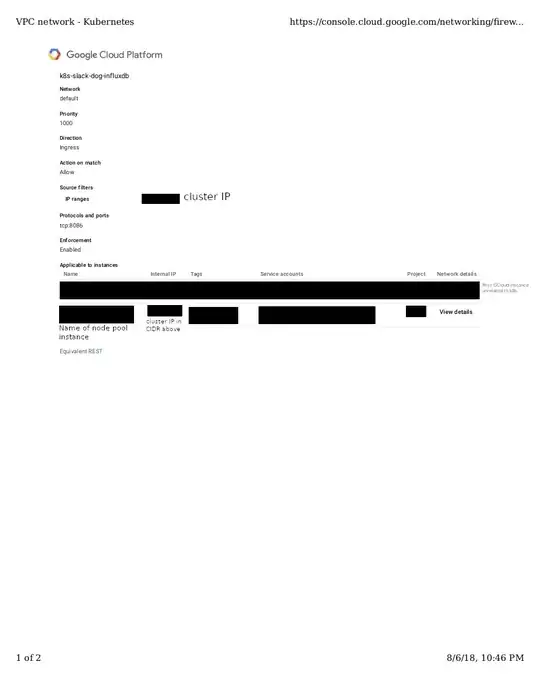I am trying to deploy Influx DB on Kubernetes. Using the official Influx DB Helm chart.
I am deploying this Helm chart with the following values file:
persistence:
enabled: true
size: 5Gi
ingress:
enabled: true
# tls: true
hostname: influxdb.slackdog.space
annotations:
kubernetes.io/ingress.class: "gce"
external-dns.alpha.kubernetes.io/hostname: influxdb.slackdog.space.
service:
type: NodePort
When I deploy the Helm chart one of the Backend services stays in an UNHEALTHY state. I have left the deployment sitting for days with no status change.
Here is the ingress controller in question
Name: slack-dog-influxdb-influxdb
Namespace: slack-dog-influxdb
Address: xx.xxx.xxx.xx # Note: external IP
Default backend: default-http-backend:80 (xx.xx.x.xx:8080) # Note internal cluster IP
Rules:
Host Path Backends
---- ---- --------
influxdb.slackdog.space
/ slack-dog-influxdb-influxdb:8086 (<none>)
Annotations:
backends: {"k8s-be-30983--01721a5ee78653ec":"HEALTHY","k8s-be-32128--01721a5ee78653ec":"UNHEALTHY"}
forwarding-rule: k8s-fw-slack-dog-influxdb-slack-dog-influxdb-influxdb--01721a50
target-proxy: k8s-tp-slack-dog-influxdb-slack-dog-influxdb-influxdb--01721a50
url-map: k8s-um-slack-dog-influxdb-slack-dog-influxdb-influxdb--01721a50
Events:
Type Reason Age From Message
---- ------ ---- ---- -------
Normal ADD 35m loadbalancer-controller slack-dog-influxdb/slack-dog-influxdb-influxdb
Normal CREATE 35m loadbalancer-controller ip: xx.xxx.xxx.xx # Note: external IP
I have run a bash terminal in the deployed InfluxDB pod and successfully pinged the localhost:8086/ping endpoint, which is used for health checks in the deployment.
I tried adding a firewall rule to allow traffic in on port 8086 but this seams to have no effect:
What could be causing this behavior? Is there any manual tweaking I need to perform in the GCP to get things working?