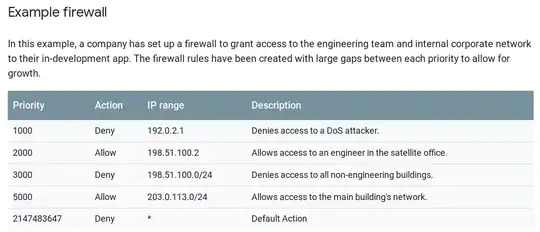If I have a GAE Flex application that's only for internal usage and not intended for any public facing uses, what is the best way to secure it? By default, the *.appspot.com domain exposes a public HTTP/S endpoint.
If I set the default App Engine firewall rule for an explicit deny of all HTTP traffic, how can I then access the application from other GCE instances or other GAE Flex apps in other Projects?
I originally thought that editing the app.yaml file to launch the instance into a private VPC with its own GCE Firewall rules (with the default ingress deny) would suffice, but it's still allowing external traffic due to the fact that requests go through a Cloud load balancer IP.
The next option I looked at is Cloud IAP which allows only authenticated users and service accounts to access my application. This might work but, if I need to access my application from a private VPC with no internet access, it wouldn't work if I'm understanding the service correctly since requests would still have to come via HTTP.
So what can I do to ensure that there is absolutely no public access to the app engine while still allowing internal resources to access it?