we have an application that has crashed (twice this year) and customer wants it investigated.
Faulting application name: inRiver.Server.exe, version: 6.3.0.16292, time stamp: 0x58060362
Faulting module name: KERNELBASE.dll, version: 6.3.9600.18938, time stamp: 0x5a7ddf0a
Exception code: 0xe0434352
Fault offset: 0x0000000000008eac
Faulting process id: 0x10bc
Faulting application start time: 0x01d3efcd6154bb6b
Faulting application path: D:\Sigma\Server\inRiver Server\inRiver.Server.exe
Faulting module path: C:\Windows\system32\KERNELBASE.dll
My colleague's idea was to re-register kernelbase.dll (not sure where he found it), but it does not work. The command regsvr32 kernelbase.dll causes an error
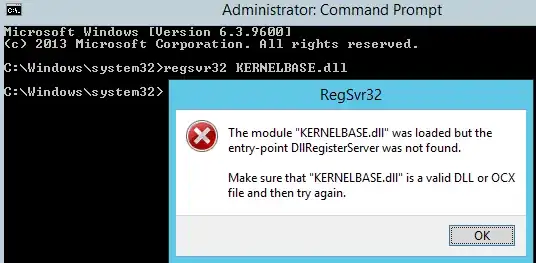
I haven't really found any obvious solution or statement if this is normal or it's not and re-registering this DLL should work. But maybe it is irrelevant and it would not help with the inRiver.Server.exe crashing anyway...
Other things I tried:
- sfc /scannow did not find any errors
- chkdsk /f c: during server reboot did not find any errors except some freespace marked as allocated
- windows updates installed cumulative security update for IE, Security only quality update for windows server 2012 R2 and security monthly quality rollup. There are other KBs if I do "check online for updates", but not distributed by our WSUS. There is also .NET framework 4.7.1 update available - is this worth trying? Anyway I fear that if the app crashed once last week and before back in January, we will not be able to say that we have fixed anything until it happens again :-] Any other ideas welcomed. Thanks