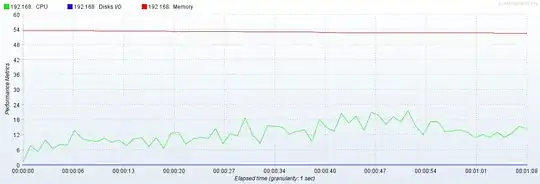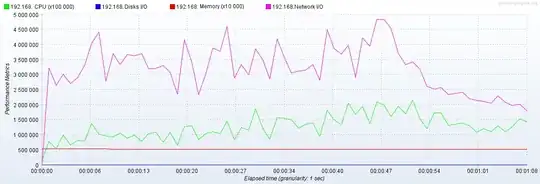I'm doing a load test to Web Service SOAP with Jmeter, on non-GUI mode I start to get errors since 300 Number of Threads, this was detected with a "Response Assertion" with this rule: "Test failed: text expected not to contain /"rta":"FAIL"/".
On GUI mode I can see the error of several samples in "view Results Tree":
IO Error: The Network Adapter could not establish the connection
My current configuration of Oracle is:
select current_utilization, limit_value
from v$resource_limit
where resource_name='sessions';
Rta:
current_utilization, limit_value
177, 987
Cursors
select max(a.value) as highest_open_cur, p.value as max_open_cur
from v$sesstat a, v$statname b, v$parameter p
where a.statistic# = b.statistic#
and b.name = 'opened cursors current'
and p.name= 'open_cursors'
group by p.value;
Rta:
highest_open_cur, max_open_cur
241, 4000
¿This error is relate with some configuration in oracle database?
More information: ...
Database version:
Oracle Database 12c Standard Edition Release 12.2.0.1.0 - 64bit Production
TNS for 64-bit Windows: Version 12.2.0.1.0 - Production
Jmeter settings:
Inter® Xeon® Gold 6126 CPU @2.6 Ghz
4 Sockets, 4 Virtual Processors
Java HotSpot(TM) 64-Bit Server VM (build 25.162-b12, mixed mode)
HEAP=-Xms20G -Xmx20G -XX:MaxMetaspaceSize=128m
Windows Server 2016 Standard
Test plan:
- Thread Group (Number of Threads 320, Ramp-Up Period 37, Loop Count 1)
- 5 HTTP Request with 1 assertion each one.
- 1 Listener PerfMon Metrics Collector