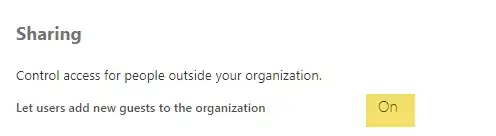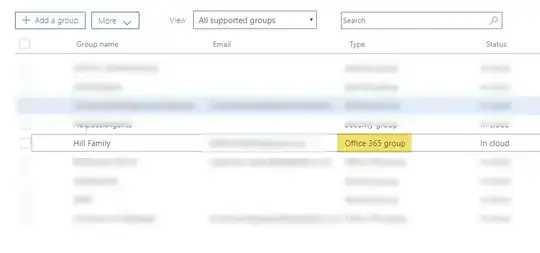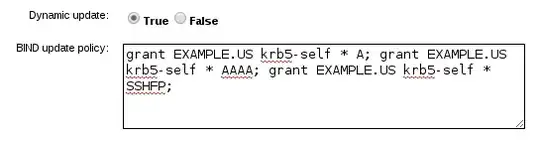According to the documentation here group owners should be able to add guest users to O365 groups. In my case, I see an error stating
We couldn't find the person you were looking for
However, I can add guests via Outlook Web by clicking the "Add Members" icon.
Why can I not add guests from Outlook 2016?
Here are the relevant settings: