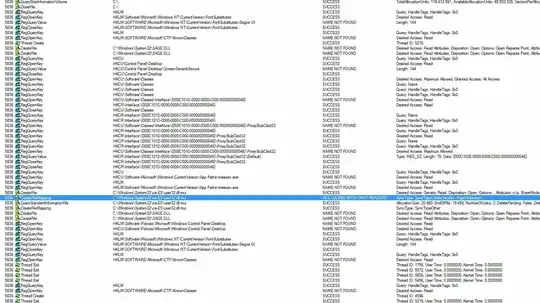We have a MSI installer that we cannot install in one Windows 7. The whole process finishes OK but when you go to program installation path there is nothing in there. It didn't even creates the main installation folder. I tried changing the path, disable UAC, no anti-virus. No luck. I run this machine as administrator. This is the only Windows7 that gives that problem.
The MSI installation log says: Installation success or error status: 0. If anybody wants to see the whole log please say and will try to upload it somewhere.
Here is the link to ProcMon screenshot > installation point when it supposedly finish transferring files to ProgramFiles x86.