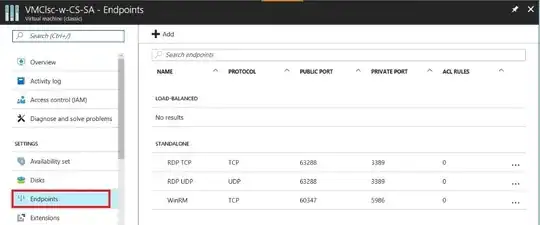I have a licensing manager software installed on Azure VM and a client tool tries to connect to it using a DCOM request, which I believe uses port 135. However, I get an 'access is denied' error when it tries to establish a connection.
I did an nmap scan of the server and as you can see in the image above, it says port 135 is filtered. How do I open it? I believe this might be causing the issue.
As you can see in the image above, I have added port 135 to the inbound rules in the security groups section already. I don't know if this group is assigned to the VM instance though.
Firewall is completely disabled on the server. The DCOM services are set for Everyone in DCOM configuration settings. RPC service is running and set to automatic start.
And finally, here is the actual error I get:
I've been trying to fix this without success for days, any help is greatly appreciated.