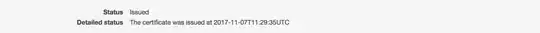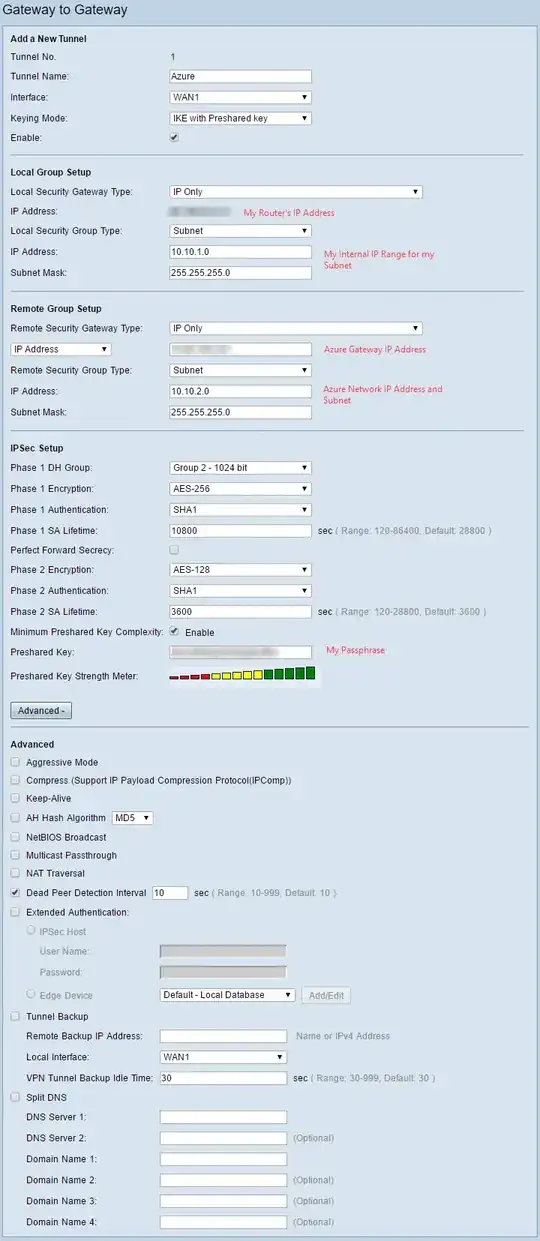I've created a new SSL Certificate using AWS's service for a subdomain that points to an Elastic Beanstalk instance. It appears in the Certificate Manager correctly...
but it doesn't appear in the EB instance's Load Balancer dropdown...
According to the documentation (Configuring Your Elastic Beanstalk Environment's Load Balancer to Terminate HTTPS), all I need to do is "choose your certificate from the SSL certificate ID drop down menu", but it's not there.
I've tried to add the SSL certificate through a .config file using CLI and I got the following error:
ERROR: Service:AmazonCloudFormation, Message:Stack named 'awseb-e-upxkf5kr8b-stack' aborted operation. Current state: 'UPDATE_ROLLBACK_IN_PROGRESS' Reason: null ERROR: Updating load balancer named: awseb-e-u-AWSEBLoa-xxx failed Reason: Server Certificate not found for the key: arn:aws:acm:eu-west-1:xxx:certificate/xxxx
What have I done wrong?