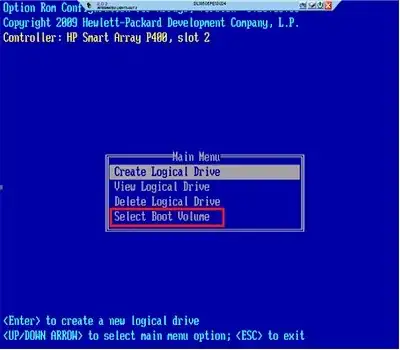I've got HP ProLiant G5 with hardware controller HP SmartArray P400i. I created logical drive from 4 HDD and installed OS, but i don't know hot to mark this volume as boot. Here's the output of hpacucli in HP SSA disk:
=> ctrl slot=0 modify bootcontroller=enable
=> ctrl slot=0 id 1 modify bootvolume=primary
Error: logicaldrive 1 cannot be set as the boot volume.
Error: This operation is not supported with the current configuration. Use the "show" command on devices to show additional details about the configuration.
Reason: Not Appllicable
=> ctrl slot=0 show config
Smart Array P400i in Slot 0 (Embedded) (sn: xxxxxxxxxx)
Array A (SATA, Unused Space: 0MB)
logicaldrive 1 (1.8 TB, RAID 1+0, OK)
physicaldrive 1I:1:1 (port 1I:box 1:bay 1, SATA, 1 TB, OK)
physicaldrive 1I:1:1 (port 1I:box 1:bay 1, SATA, 1 TB, OK)
physicaldrive 1I:1:1 (port 1I:box 1:bay 1, SATA, 1 TB, OK)
physicaldrive 1I:1:1 (port 1I:box 1:bay 1, SATA, 1 TB, OK)
Also, logical drive type is Data.
What is wrong could be here? How can i mark logical volume as bootable?