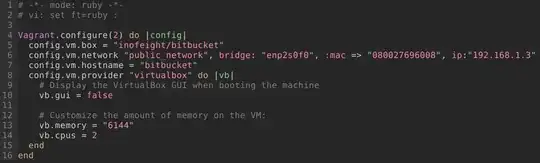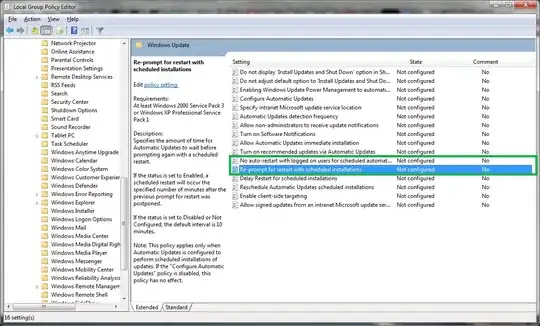I've been banging my head against this problem since yesterday, and figured it's time to phone some friends for help. I've read other similar answers on ServerFault, but they didn't help.
I and my co-workers are able to connect to the JIRA server from within our internal network. But, are not able to connect to it from the internet (a.k.a. an external IP address). Port forwarding is enabled, and has been verified to be working correctly. I'll describe the configuration of everything below.
Network Configuration
I verified port forwarding is working by forwarding port 80 from the host machine (hostname: macmini, ip address: 192.168.1.127). I can access the web-page served up by the host machine from the internet, so it looks like everything is setup correctly on my firewall/router.
I'm not sure if it matters, but I'm using Xfinity internet. With the Xfinity router configured to pass all traffic through via DMB to my ASUS RT-AC66U router. The host and guest machines are both connecting to the network through the ASUS router.
The JIRA Server (the guest machine)
I have a JIRA server as a Vagrant box with Debian 8.7 installed. JIRA is running on port 8080. The vagrant box is configured with a static IP address of 192.168.1.3. I believe I was successful in completely disabling the firewall on Debian. I followed a guide I found using Google-Fu, but I must admit I'm not proficient with firewall configuration on Linux.
Here is the contents of the JIRA server's Vagrantfile:
And here is the contents of the JIRA server's /etc/network/interfaces file:
The Host machine
The host machine is running Ubuntu 16.04, and I believe I was successful in disabling the firewall. But, I could be wrong, as I stated earlier I'm not proficient with firewall configurations on Linux. Again, the host machine's IP address is: 192.168.1.127. The host machine has an Apache www server on it. Using the WAN section of the ASUS router's admin page, I forwarded port 80 to the host machine. And I'm able to see the web-page from outside my network.
Well, there you have it sports fans. I'm completely stumped on this one, so any help would be greatly appreciated!