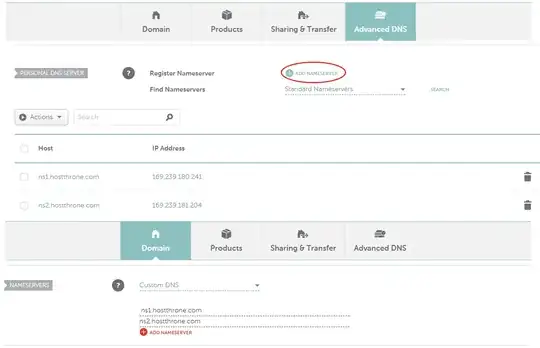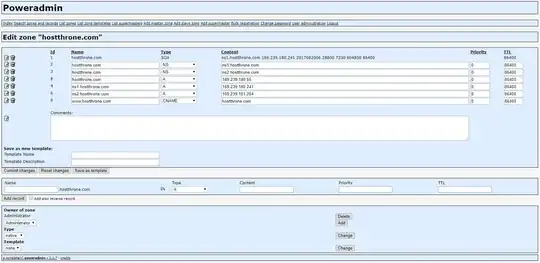I have setup two VPS DNS Servers using Ubuntu 16.04.02 and PowerDNS with IP's
DNS IP 1 169.239.180.241 [ns1.hostthrone.com Hostname]
DNS IP 2 169.239.181.204 [ns2.hostthrone.com Hostname]
I Register new domain hostthrone.com using namecheap.com and point the name server to :
169.239.180.241
169.239.181.204
On First DNS Server I create Master Zone
12 hostthrone.com SOA n1.hostthrone.com hostthrone.com 2017073002 28800 7200 604800 86400 86400
13 ns1.hostthrone.com A 169.239.180.241
14 ns2.hostthrone.com A 169.239.181.204
on the second DNS Server i created a slave zone pointing to the master NS 169.239.180.241. I also created Reverse DNS on my VPS Provider site
522 169.239.180.241 241.180.239.169.in-addr.arpa ns1.hostthrone.com
521 169.239.181.204 204.181.239.169.in-addr.arpa ns2.hostthrone.com
and also Reverse DNS in powerdns control panel for each record.
The domain does not get pointed to DNS Servers or DNS is wrongly configured Any help ?