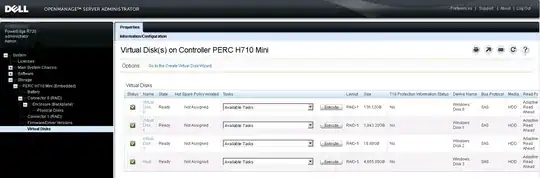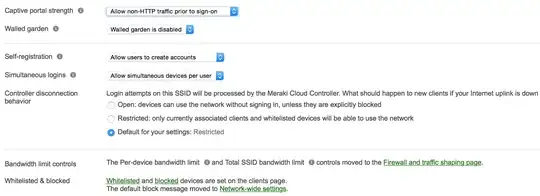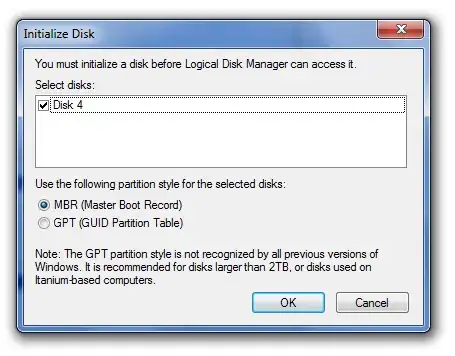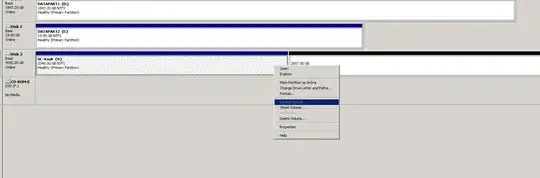Using the OMSA tool in Windows Server 2008 R2 I have created a new RAID 5 array and virtual disk called Vault. This is how it appears in OMSA;
I am using 6 physical disks in the RAID.
After creating the virtual disk it appeared in the disk management area as two unallocated disk partitions;
- 1 x 2048GB
- 1 x 2607GB
However I want one large 4655GB volume, not two individual ones.
When in the disl management area for the first time I was prompted to 'initialise disk', I choose the default option which was MBR, although there was also GPT (similar to image below) - not sure if this makes any difference?
So, I right clicked on the first partition and selected New Sample Volume. From here I assigned a drive letter (V). I then thought I could extend the V drive with the 2607GB of unallocated space to the right, however that option is greyed out.
Have I configured something incorrectly? What do I need to do in order to setup the new virtual drive as one large 4655GB drive?
Any advice is appreciated.