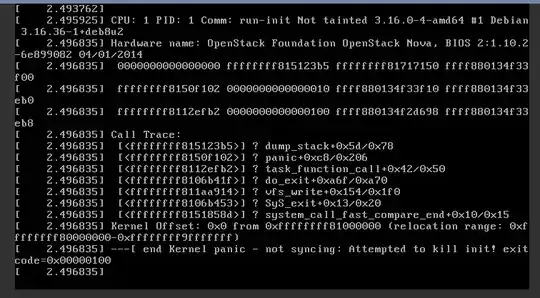I have a VPS running Debian 8 at OVH. Recently I couldn't connect to the SSH because I received the message: "access denied".
So I decided to reset the root password. I followed OVH indications in order to reset the root password:
I connected to the web manager and I clicked on the "Reset password" button. After this, the server was restarted in Rescue Mode and I received a new password for the root user on my email.
I typed the following commands in order to reset the password:
fdisk -l
mount /dev/vdb1 /mnt
chroot /mnt
passwd (and I typed the new password two times)
You can find the tutorial here: https://www.ovh.com/us/g2366.change_the_root_password_on_a_vps_linux
- I rebooted the server from the web manager in order to restart and exit the Rescue mode.
After a few minutes I wasn't able to connect through SSH/FTP/SFTP.
I contacted OVH support and they told me to access the "KVM" button from the web manager, which is an SSH client. I clicked on that button and I saw the following error (I can't scroll in order to see the entre error message):
The KVM console was blocked with this error. I couldn't do anything. So I've sent a screenshot with the error to OVH support. Their "experts" recommended me to backup the data and reinstall the VPS from scratch. This is not acceptable. I have an nginx server, PHP, MySql, lots of cron jobs and SSL installed.
Do you have any idea about how can I fix this issue without losing any data? Can I unmount and create a new mount? Should I run an apt-get upgrade/update or some command related to the kernel? Please help, anticipated thanks.