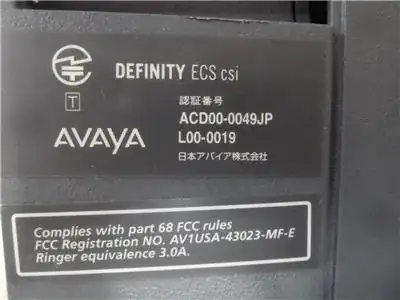In the place were I work they have an outdated AVAYA device with model ACD00-0049JP. We´ve been tasked with changing certain configurations. The people who were in charge of these devices left years ago.
They did not leave any documentation or configuration parameters, all they gave us was an ID and a password,so we are blind here, and have no experience with any of these devices. They did have a manual but its for a software they don´t have anymore. We´ve been searching all over the place for information, manuals, diagrams, anything.
So, the last couple of days, we´ve been trying to connect to the device. We tried connecting via IP using IP OFFICE and AVAYA SITE ADMINISTRATION to no avail. When we scan the IPs of the network we can see an AVAYA device, so it is on the network, we even used an ethernet crossover cable to be connected as directly as possible.
We also tried connecting via serial cable, with the same results.
We will be thankful for any kind of information you could provide on how to establish this connection, we´ll try and figure out the rest once we are able to communicate with the device.