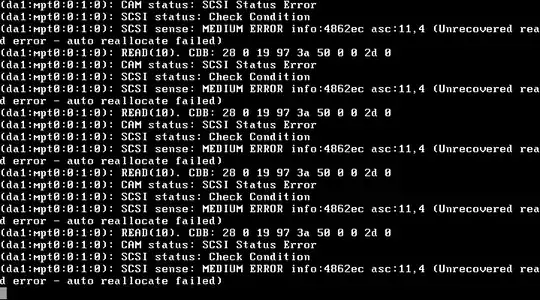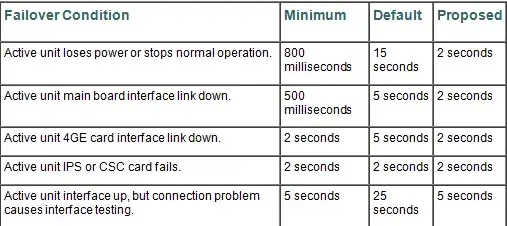I have migrated my domain from godaddy.com to Amazon and it works fine. But when I try to use the email forwarding in godaddy an error appears with a wizard and a solution:
When clicking save a confirmation screen appears:
but when clicking "continue" the page does not respond. Is this only a UI problem? will the problem with the MX records be solved in 48 hours? Is there another way of editing MX records? can godaddy work for mail while a the same time Amazon for hosting?