I installed openSUSE-Leap-42.2-DVD-x86_64.iso as a guest OS on VMware® Workstation 12 Player 12.5.5 on my Win7 Host System.
uname -r -> 4.4.27-2-default
I just clicked "next" on every setup step ( choose KDE Desktop) of Open Suse and I did NOT click any button or whatever to install VMware Tools.
After the installation VMware Tools is working ( again without any installation ). I can dragNdrop files etc.
I see the following processes running in my openSUSE:
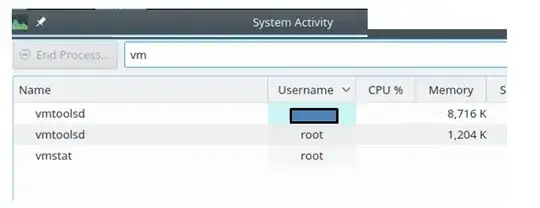
I rebooted the machine ( without doing anything after the installatin) and vmware tools is not working anymore.
I still see this processes started after reboot:
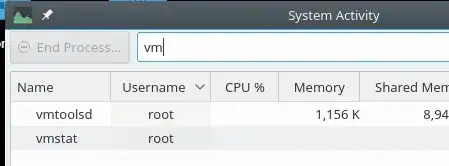
I tried to start "vmtoolsd &" as my local user which leads to the same processes running as in picture one.
Comming from the Windows world I do not understand why vmware-tools is not working anymore.
I also tried to install open-vm-tools like in this tutorial but I could not start it (vmware-user-suid-wrapper error: could not open proc/fs/vmblock/dev)
So because the original vmware-tools works every time when I install a new VM ( again its automatically there I did not mount the cd from vmware-tools and installed it ) until I restart, I need help.
Is there something I have to start manually ?