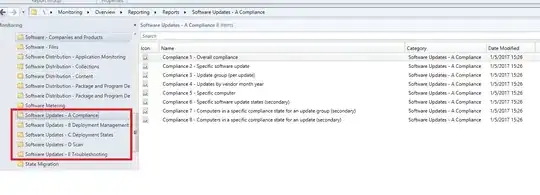I just took over the SCCM 2013 in my organization and it's pretty much not in a organised way. I need to start doing some house keeping with my limited knowledge on SCCM.
Currently there are 16 collection across a month for patching and I can't seem to find out which servers are added or not added into the collection. I also can't seem to really know if they are in the right collection.
How do you all do your checks against the AD to ensure servers are added to SCCM collection and in the right ones ? How do you all ensure the patches are installed in all VMs ?
I come across two PS script below but it seems that it require many manual work.
The first PS script I seen is this whichs gets computer in each Collection. https://gallery.technet.microsoft.com/scriptcenter/Get-Computers-in-SCCM-948e666f
Second script gather the SCCM collections membership of a given computer or user. https://gallery.technet.microsoft.com/scriptcenter/Get-SCCM-collection-of-8bfdf62c