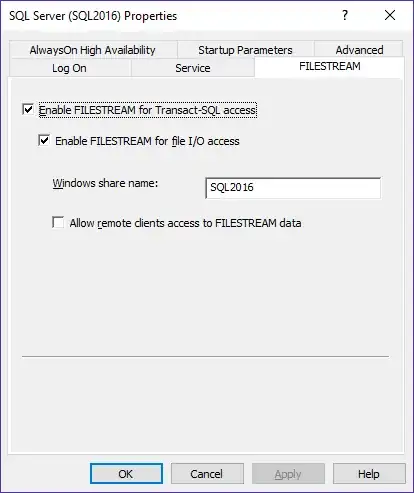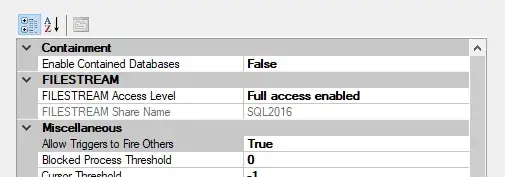I'm having problems getting filestream to work. I know how to configure it, and have setup numerous servers running it. For some reason, even though Filestream is definitely enabled, I keep getting this error when trying to restore a filestream enabled database...
FILESTREAM feature is disabled.
I may need some suggestions beyond the obvious.
If I try to add a filestream filegroup to a test database, like so...
ALTER DATABASE test_fs
ADD FILEGROUP [FS] CONTAINS FILESTREAM
GO
I get...
Msg 5591, Level 16, State 3, Line 1
FILESTREAM feature is disabled.
If someone could give me some suggestions about what to check, it would be greatly appreciated.