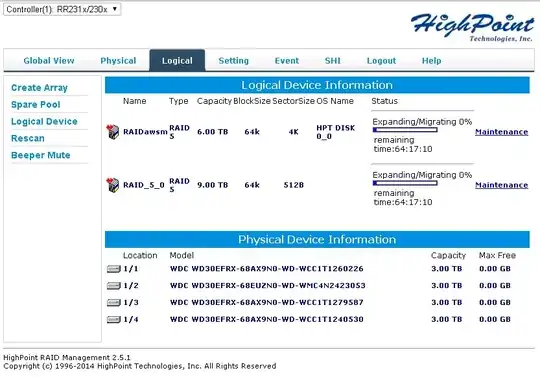I have an OS X Server 5.2 over which I run File Sharing over AFP and SMB. AFP works fine but the same accounts that work with AFP from Mac do not work with SMB over Windows. I have changed the Authentication levels to different versions of NTLM under local security policy in Windows client but no success!
I have created /etc/nsmb.conf with different configs such as
[default]
minauth=ntlm
streams=yes soft=yes
notify_off=yes
I have forced the server to use SMB v1 by having
protocol_vers_map=1 in the global nsmb.conf but no success!
It seems to me that OS X Server needs to store the SMB passwords local and it cannot do this when I create directory users. Actually directory users are not listed when I check under System preferences > Sharing > File Sharing > Options (I see only local users)
Although under Server App > File Sharing everything is set correctly. Thanks for your inputs!