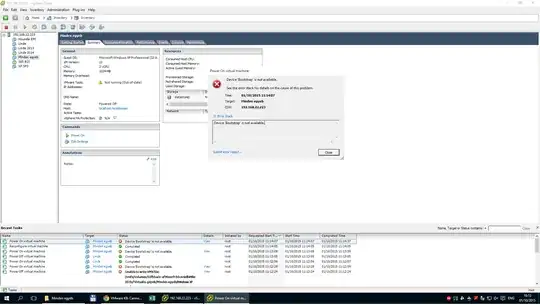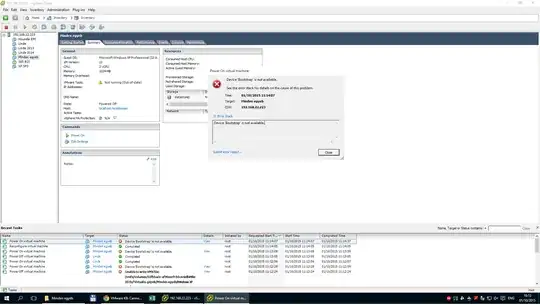You can use interactive access to your Windows serial console to fix this issue. For this purpose, using Google Cloud Console, go to Compute Engine, then VM instances, edit your Windows VM and Enable connecting to serial ports. Save the changes.
Then click on the small arrow next to Connect to serial port button and select Port 2. This should open serial console window as depicted below. Run help command and you will see a list of commands that you can use. Using i command, you can set back/configure your network settings.
For more information, visit this article.