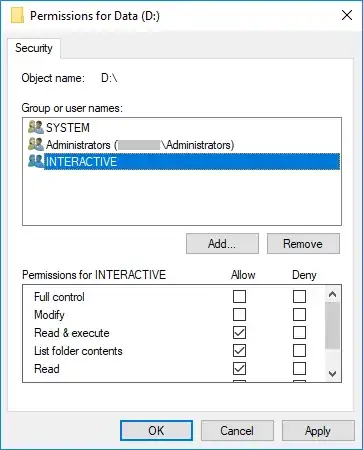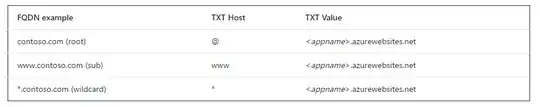I have 3 azure app services that I need to map to 3 subdomains of our root domain. I've done similar things in the past without issue but I've not managed to get this to work. I used the docs and initially did it using CNames after not getting the results I want I am now trying using A records. I've waited over 48 hours since the last set of changes.
In the azure portal to enable the custom domains you need verify them and then azure looks to make sure that you have entered the correct records to verify ownership. I believe I done all this correctly. Here are the settings at godaddy:
The error I get is an 'ownership' error on the azure side. I get complete dead ends when try to go to the site.