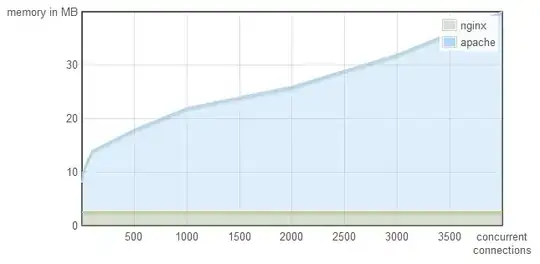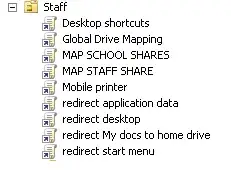We have an e-commerce site developed using magento 1.9.0.1, we could not able to reduce server response time to below one sec, (as per google page speed testing tool we have now 1.4 sec) we have tried almost all optimization process as below
1 - Using magento full page cache from well reputed company
2 - Added gzip compression
3 - Using cloudflare as CDN
4 - tried magento flat catalog table and disable unwanted indexes and make it indexing manually.
Server and traffic details
Location - UK
Sessions/M: 17929
Unique users/M - 14860
Page views/M - 58323
Bandwidth usage/Month - 61.09 GB
Total processors: 8
Processor #1 x 8
Vendor
GenuineIntel
Name Intel(R) Xeon(R) CPU E5-2650 0 @ 2.00GHz
Speed 2000.050 MHz
Cache 20480 KB
RAM - 8 GB
Current Memory Usage
total used free shared buffers cached
Mem: 8027740 7674716 353024 26052 928848 2992492
-/+ buffers/cache: 3753376 4274364
Swap: 1048572 210260 838312
Total: 9076312 7884976 1191336
Operating system Linux
Mysql Database size - 3782 MB
we have more than 40K SKUs
We have similar site running in USA with different name and its server response time is good, but it has less traffic.
Can anyone help/suggest some solution to reduce server response time?
Thanks Prajosh