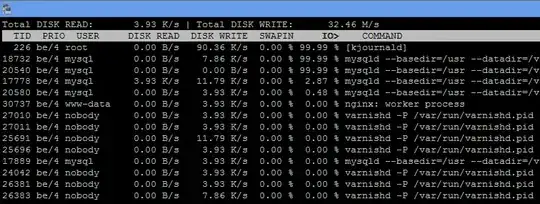I need to prevent access to one USB device in Windows Server 2008 so that certain application doesn't see it at all. The application runs as Windows service which can be started with specified user privileges. So hiding the USB device from user would probably do the trick.
NB! This is not USB drive/storage so the usual GPO editing doesn't help.