I just unpacked a brand new HP (HPE now I guess) ProLiant ML10 v2 Tower Server System i3-4150 3.5 GHz. It responded as expected to a press and release of the power-on button once, but the system became unresponsive after I waited for it to complete its Early Initialization Sequence (it got as far as 20%) for 20 minutes. Now it will not respond to a press and release (nor press and hold) of the power-on button at all.
I have the User Guide and Troubleshooting Guide Volumes 1 and 2. None of these documents address this problem.
The Front panel LEDs and buttons table from the User Guide shows:
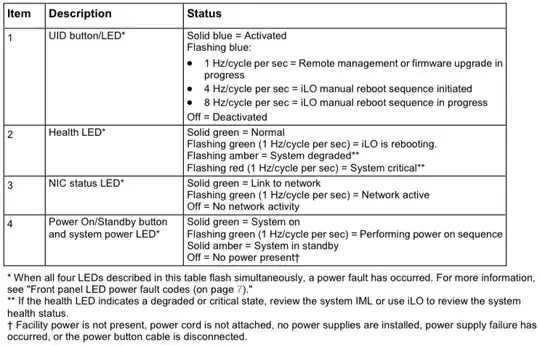
My server LEDs are currently all dark except the Power On/Standby button and system power LED which is flashing green at 1 Hz. It's been in this condition for more than 2 hours while I've tried to find solutions to this problem using documentation and web searches. The first time I powered it on, this LED was also flashing and it became solid green after I pressed and released the button as the server seemed to boot up normally sending typical bootup sequence output text to the attached display. So based on my experience thus far, the "Flashing green (1 Hz/cycle per sec) = Performing power on sequence" line of this table seems to be misleading.
I'd call HPE except that it's a Saturday and I don't have a service contract. Can anyone offer insight on what's going on here and how to fix it?