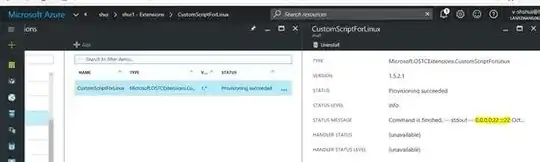I'd consider myself as 'intermediate' with Azure, so go easy please! So I'm the middle of building a Magento site on a CentOS 7.2 (OpenLogic) VM in Azure (Resource Manager model) DS3_V2.
All was well, SSH access was fine and Apache running OK and presenting the site fine (albeit still in development). However yesterday, and attempts SSH into the box return a 'connection refused' error from PuTTY. Both myself and our developers are a at a loss as to what has happened and I'm hoping someone can help. Here's what I've tried to resolve so far:
- Reset SSH config from the portal, no joy.
- Taken a backup of the VM, restored as new VM, redeployed the backup, still no joy.
- Checked the NSG allows SSH from the my IP, no problems there.
- I never touched iptables or selinux, and the devs assured me that they haven't either.
- Nothing sticks out in the boot diagnostics to me (although I can provide this if required).
It seems that the devs weren't as au fait with Azure I thought, as instead of using the dedicated persistent VHD I attached for them, they have either installed Magento, web content at all on the 32GB system drive or (god forbid) on the 127GB temporary drive that the VM comes with (they can't tell me at this stage what they've done).
So whilst I'm stumped as to the cause of the exact issue, my more pressing question is - is there any way I can get in to look at and configure the SSH server, having no SSH access to the box?! I'm thinking Azure CLI or (less likely Azure Powershell)? Mount the VHD on another VM and get into the config files?!
Any thoughts at this stage would be a huge help as this is a critical project that is now stalled because of this issue.
Thanks, Tony