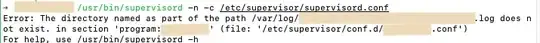I installed Supervisor (v3.1.2) to manage ElastAlert but when I run supervisorctl it sometimes throws this error:
unix:///var/run/supervisor.sock no such file
and other times it throws this error:
unix:///tmp/supervisor.sock no such file
I'll note that it does bring me to the supervisor> prompt, but commands after that are the same errors as above. The /etc/supervisor/supervisor.conf file is configured to use /var/run, which seems at odds with the second error.
I created a link to /etc/supervisor.conf, as other help pages suggested this, but it didn't make a difference.
Two odd things, when I first installed Supervisor it worked fine, but it was after a reboot this problem started. And the other odd thing is that ElastAlert starts after a reboot, and continues to perform normally. So while it might be having errors it's doing its job. Not a show-stopper, but I would like for this to work properly.
Any ideas?