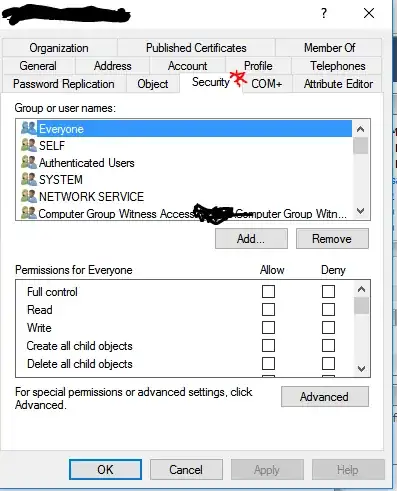I am attempting to add a group of users to a failover cluster in windows 2012r2 I need to add the nodes as administrator to each other. I have put them into their own OU. However I was hoping to script this per powershell and a csv import. Ideas?
My google fu has not gotten me anywhere.
Example.
Import-Csv "C:\Users\me\Desktop\users.csv" | Where-Object {$_.Name} |`
ForEach-Object {`
New-ADUser `
-Name $_."Name" `
-GivenName $_."GivenName" `
-Surname $_."Surname" `
-Description $_."Department" `
-SamAccountName $_."Logon_Username" `
-UserPrincipalName $_."UPN" `
-DisplayName $_."Display_Name" `
-AccountPassword (ConvertTo-SecureString -AsPlainText "P@ssw0rd1!" -Force) `
-Path "OU=Users,OU=Head Office,OU=International,DC=company,DC=com" `
-ChangePasswordAtLogon $true `
-Enabled $true | Enable-ADAccount | `
Add-ADGroupMember "QA_Users" $_."Logon_Username";
}
This is what I use currently.