I run a (remotely hosted) virtual Server with Windows 2008 Server for a client. Initially, it had 10 GB of space. During the course of a few weeks - during which nothing was done on the machine except normal work using a web-basedt icket system - , Windows began to fill up its infamous "winsxs" directory so much that in the end, the hard disk was full and we had to order another 5 GB. Now, three weeks later, these 5 GB have been consumed by winsxs as well, and again I can't work on the machine. Winsxs is now 8 GB big, the rest of the windows directory 5 GB.
I have found various sources on the web that describe the same problem. Apparently, Windows 2008 stores all language versions for all DLLs it downloads in the normal updating process. Just deleting stuff there is described as mortally dangerous as it contains vital components. I have not found any kind of tool or instructions to identify and remove those files that are no longer needed.
What can I do? Is this normal behaviour and if it is, how do other servers with equally limited space manage? Is there something I can turn off or on?
Of the pre-defined server roles, only "File services" (or whatever it's called in english, it's a swiss server) is activated. In addition, I have installed Apache, mySQL, and Subversion. Automatic updates are activated.
Edit: The problem persists.
Note: I am aware that the WinSXS directory consist mainly of symlinks and that users often panic looking at its size. Still, Out of 15 GB of space, I have 1.5 MB used by programs and data, and nothing left. I'm glad I can even access the damn machine. *I have already freed up 1 GB of data, which was filled by the windows Windows within 24 hours. It's like in a horror movie. What I have tried:
- Installing SP2 (which comes with compcln.exe) is not an option, as the disk space is not enough for even that.
- There is no vsp1clean.exe on the machine, probably because SP1 has already been merged into the system. In fact, there exists no file named *cln.exe anywhere.
- There are no shadow copies. Shadow copies are not active.
- As far as I can tell, there are no system restore points active.
- The only server role activated is "file server".
- The standard "cleanup" function (right-click on C: drive) is offering me a baffling 2 MB in trash contents and temporary internet files.
- Using one of the "cleanup winsxs" scripts around is not an option for me, they all look too shady. I can't find anything directly from Microsoft addressing this issue.
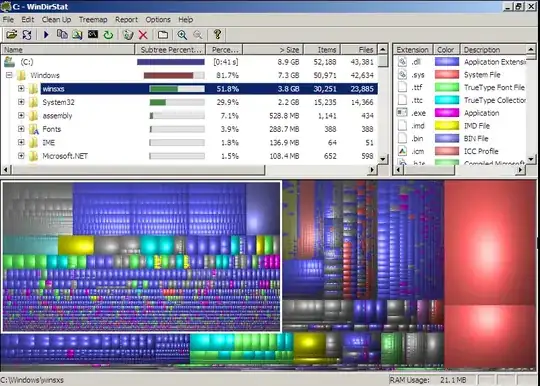 3.8 GB winsxs directory
3.8 GB winsxs directory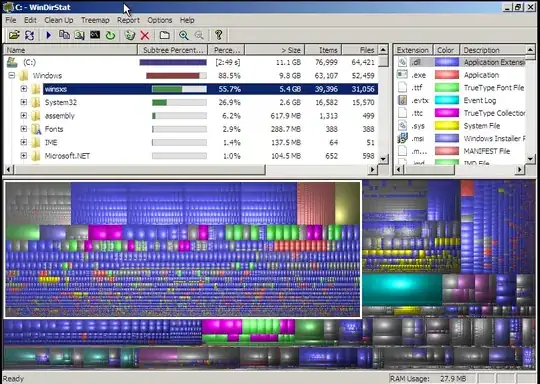 5.4GB winsxs directory
5.4GB winsxs directory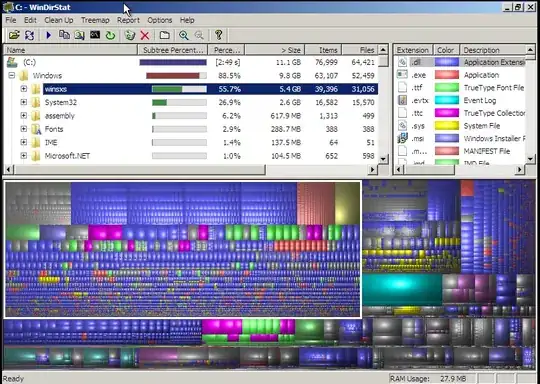 5.4GB winsxs directory
5.4GB winsxs directory