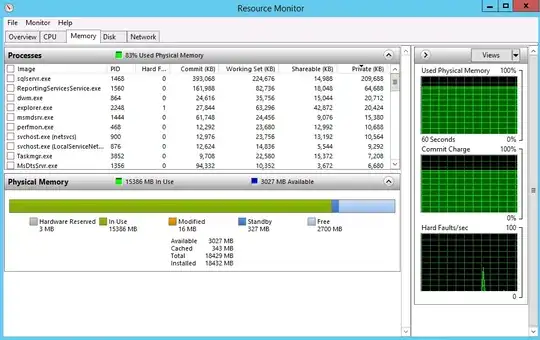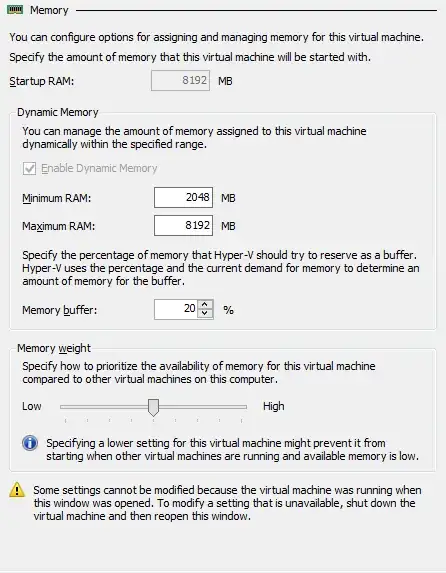I have a guest VM setup in my Hyper-V environment that I'm trying to us dynamic memory with. The following settings are being used...
- Startup RAM: 8192
- Minimum RAM: 2048
- Maximum RAM: 8192
- Memory buffer: 20%
- Memory weight: Medium on the slider
I think I might have something configured wrong because as soon as I boot up the VM and go into task manager on the guest VM to look at the performance tab I see that the server has the following usage...

The funny part is that NOTHING is using that memory (below sorted with highest mem at top)...
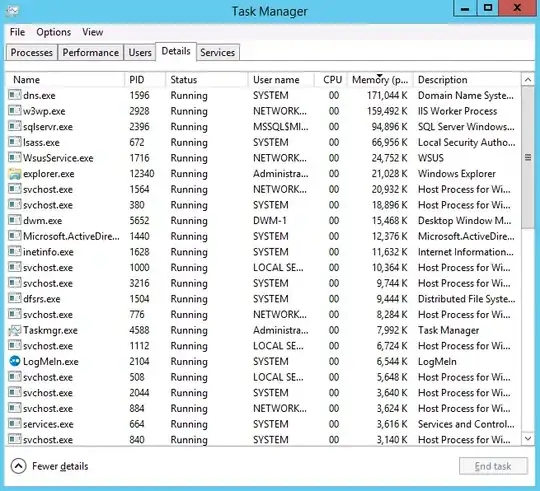
Why does it show such a high memory usage?
UPDATE
Per an answer provided I wanted to show the resource manager too. It shows the exact same thing.