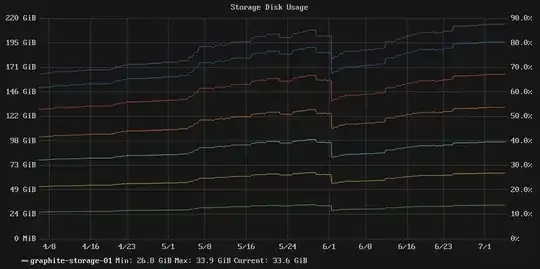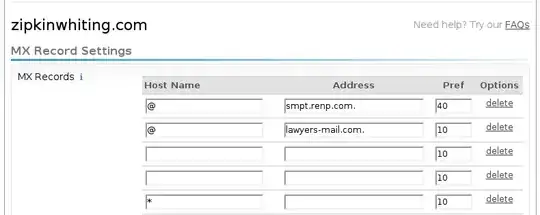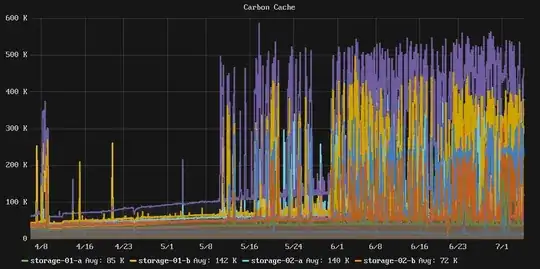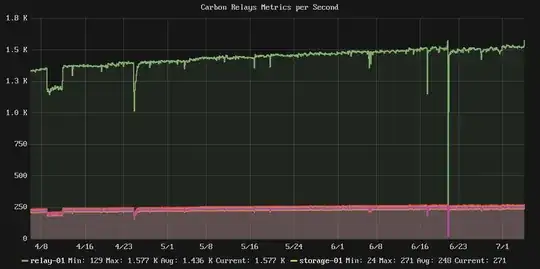I've got a cluster of machines running Carbon and Graphite that I need to scale for more storage, but I'm not sure if I need to scale up or out.
The cluster is currently comprised of:
- 1 Relay Node: Receives all metrics and forwards to the relevant storage node
- 6 Storage Nodes: Houses all the Whisper DB files
The problem is that it seems like when the disks got in the neighbourhood of 80% usage the performance fell off of a cliff. Cluster write IOPS fell from a near-constant 13k to a more chaotic average of around 7k and IOwait time averages 54%.
I've had a look through our config repo and there are no changes since early April, so this isn't the result of a config change.
Question: Will increasing the disk size bring IO performance back under control, or do I need to add more storage nodes?
Note: No SSDs here, just lots and lots of spindles.
Relevant Graphs:
Stats and Stuff:
e2freefrag:
[root@graphite-storage-01 ~]# e2freefrag /dev/vda3
Device: /dev/vda3
Blocksize: 4096 bytes
Total blocks: 9961176
Free blocks: 4781849 (48.0%)
Min. free extent: 4 KB
Max. free extent: 81308 KB
Avg. free extent: 284 KB
Num. free extent: 19071
HISTOGRAM OF FREE EXTENT SIZES:
Extent Size Range : Free extents Free Blocks Percent
4K... 8K- : 4008 4008 0.08%
8K... 16K- : 1723 3992 0.08%
16K... 32K- : 703 3495 0.07%
32K... 64K- : 637 7400 0.15%
64K... 128K- : 1590 29273 0.61%
128K... 256K- : 4711 236839 4.95%
256K... 512K- : 2664 265691 5.56%
512K... 1024K- : 2359 434427 9.08%
1M... 2M- : 595 213173 4.46%
2M... 4M- : 75 49182 1.03%
64M... 128M- : 6 118890 2.49%
e4defrag:
[root@graphite-storage-01 ~]# e4defrag -c /dev/vda3
<Fragmented files> now/best size/ext
1. /opt/graphite/storage/graphite.db 17/1 4 KB
2. /var/log/cron 13/1 4 KB
3. /var/log/wtmp 16/1 4 KB
4. /root/.bash_history 4/1 4 KB
5. /var/lib/rpm/Sha1header 10/1 4 KB
Total/best extents 182256/159981
Average size per extent 183 KB
Fragmentation score 2
[0-30 no problem: 31-55 a little bit fragmented: 56- needs defrag]
This device (/dev/vda3) does not need defragmentation.
Done.
iostat:
[root@graphite-storage-01 ~]# iostat -k -x 60 3
Linux 3.10.0-229.7.2.el7.x86_64 (graphite-storage-01) 07/05/2016 _x86_64_ (2 CPU)
avg-cpu: %user %nice %system %iowait %steal %idle
7.99 0.00 2.54 29.66 0.35 59.46
Device: rrqm/s wrqm/s r/s w/s rkB/s wkB/s avgrq-sz avgqu-sz await r_await w_await svctm %util
vda 0.00 100.34 177.48 1808.94 2715.66 7659.19 10.45 0.26 0.13 0.65 0.08 0.23 46.14
avg-cpu: %user %nice %system %iowait %steal %idle
6.17 0.00 7.00 73.21 0.58 13.04
Device: rrqm/s wrqm/s r/s w/s rkB/s wkB/s avgrq-sz avgqu-sz await r_await w_await svctm %util
vda 0.00 23.87 672.40 656.47 8729.87 2752.27 17.28 7.36 5.50 2.72 8.35 0.73 96.83
avg-cpu: %user %nice %system %iowait %steal %idle
7.06 0.00 7.31 73.03 0.59 12.01
Device: rrqm/s wrqm/s r/s w/s rkB/s wkB/s avgrq-sz avgqu-sz await r_await w_await svctm %util
vda 0.00 42.68 677.67 614.88 8634.93 2647.53 17.46 6.66 5.15 2.72 7.83 0.74 96.08
df:
[root@graphite-storage-01 ~]# df
Filesystem 1K-blocks Used Available Use% Mounted on
/dev/vda3 39153856 33689468 3822852 90% /
devtmpfs 1933092 0 1933092 0% /dev
tmpfs 1941380 0 1941380 0% /dev/shm
tmpfs 1941380 188700 1752680 10% /run
tmpfs 1941380 0 1941380 0% /sys/fs/cgroup
/dev/vda2 999320 2584 980352 1% /tmp
[root@graphite-storage-01 ~]# df -i
Filesystem Inodes IUsed IFree IUse% Mounted on
/dev/vda3 2490368 239389 2250979 10% /
devtmpfs 483273 304 482969 1% /dev
tmpfs 485345 1 485344 1% /dev/shm
tmpfs 485345 322 485023 1% /run
tmpfs 485345 13 485332 1% /sys/fs/cgroup
/dev/vda2 65536 22 65514 1% /tmp
Edit: I've resized one of the storage nodes, but it's not had an effect. I've also found the cachestat utility in [https://github.com/brendangregg/perf-tools](a collection of perf tools) that's given me a look inside the VFS cache. At this point it looks like I've reached the limit on the IO throughput that my storage can provide.
At this point I think I'm either going to have to continue to scale out to more cluster members, or see about finding a more write-efficient time-series storage solution.
Example output from cachestat:
storage-01 [resized disk]
HITS MISSES DIRTIES RATIO BUFFERS_MB CACHE_MB
9691 14566 7821 40.0% 160 2628
36181 14689 7802 71.1% 160 2631
8649 13617 7003 38.8% 159 2628
15567 13399 6857 53.7% 160 2627
9045 14002 7049 39.2% 160 2627
7533 12503 6153 37.6% 159 2620
storage-02 [not resized]
HITS MISSES DIRTIES RATIO BUFFERS_MB CACHE_MB
5097 11629 4740 30.5% 143 2365
5977 11045 4843 35.1% 142 2344
4356 10479 4199 29.4% 143 2364
6611 11188 4946 37.1% 143 2348
33734 14511 5930 69.9% 143 2347
7885 16353 7090 32.5% 143 2358
Super Late Edit: We've since migrated to another platform where SSDs are available and, while things were good for some time, we eventually saw the same sharp decline in performance as we added more and more metrics. While I don't have any definitive proof I believe that this is a corner case between how Carbon/Whisper storage works, and the sheer number of metrics we store.
Basically, so long as the system has enough RAM to comfortably cache the Whisper files for reads the IO is almost pure write and everything is happy. However, once FS cache starvation sets in and Whisper files need to be continually read in off disk that eats into your IO bandwidth and everything starts going to pot.