I'm modifiying a web app coded by another guy with AngularJS. This app is fed by csv data files and is running fine in the first place. However, when I'm trying to change some data in the csv files, every part of the app that relies on data taken from those .csv gets broken.
I first suspected this problem to be related to the fact Excel was recognizing the .csv files as SYLK files when I tried to modify them. However, when I tried to replace the new .csv by the old ones, it didn't change anything. Even more, removing the whole app overall and putting the old one in place instead didn't change anything to the problem.
So now, I'm suspecting there is some cache problem with the Tomcat server (8.0 under windows) I'm running the app on. I tried deleting the localhost folder in work/Catalina from the Tomcat installation folder as suggested in another question on Serverfault, but it doesn't change anything either (neither Under IE, nor Chrome). The only way I can go back to a working app is reboot my computer, but obviously I don't want to reboot each time I'm doing a modification.
Any idea to what could be causing the problem?
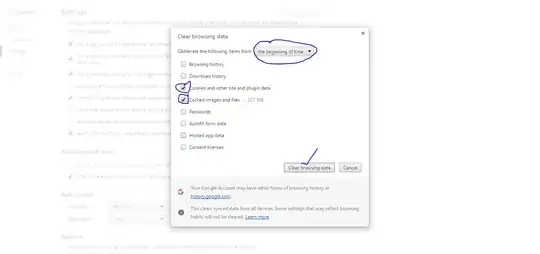 clear browser cache OR just open the URL from new tab (ie:just click on browser new tab and paste your application localhost URL)
clear browser cache OR just open the URL from new tab (ie:just click on browser new tab and paste your application localhost URL)