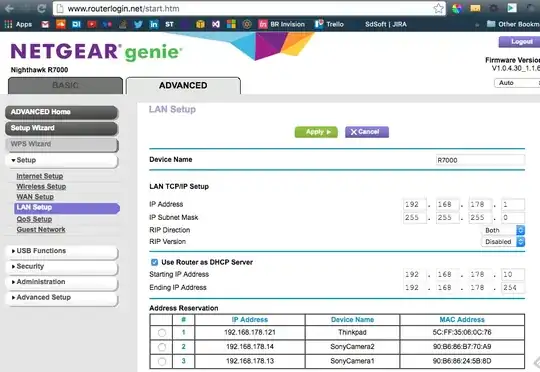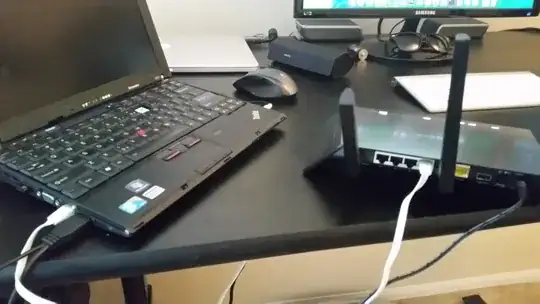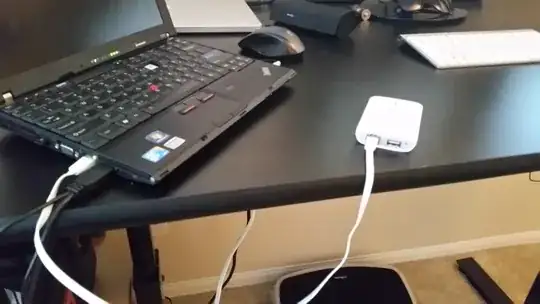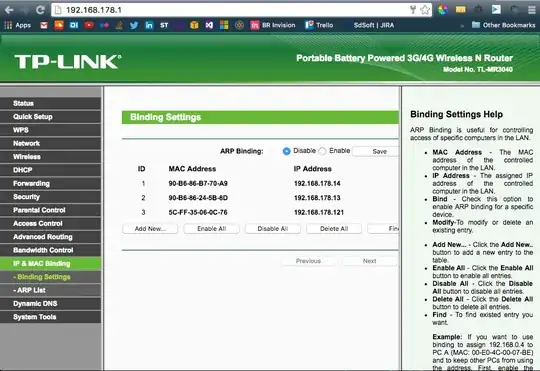I have a Netgear Nighthawk AC1900 Router that is setup and working correctly with a network that has two Wifi cameras and a Linux PC acting as a server.
Static IP addresses have been assigned to both WiFi cameras and the Linux PC in the Netgear Router:
The router is using a Cat5 ethernet cable for two way communication for the Linux PC that is acting as a server:
Now I am trying to replace the Netgear Nighthawk router with a battery powered TP-LINK Router:
I have matched the Static IP address assignment of the Linux PC and two Wifi cameras in Netgear Nighthawk Router to the TP-LINK router settings:
The network setup is not working though, I do not know what other settings I might need to match from the Netgear Nighthawk router to the TC-LINK router.
I also do not know if the one ethernet port on the TC-LINK router will allow two way direction communication of the Cat5 cable hooked up between the Linux PC and the TC-Link wireless router so that my Linux PC can continue to act as a server on this network like it works on the Netgear Night router.