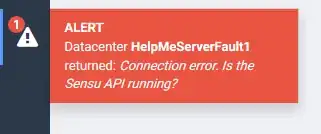I have been setting up sensu on CentOS7.2 for the first time following the official docs over and over however I have not been able to get it to work:
I cannot seem to connect to the API. Uchiwa gives the error:
ALERT
Datacenter site1 returned:
Connection error. Is the Sensu API running?`
I have tried: curl -I http://localhost:4567/clients
...I do not get a response.
Here is /var/log/sensu/sensu-api.log http://pastebin.com/wHEHE0bH
I have been creating a script to make the setup repeatable. Please see my script below which shows my config: http://pastebin.com/QEt5Msku If you run the script on CentOS7 it should repeat this issue.
Fix:
Issue in answer below. After following a non official guide that successfully installed sensu on a fresh VM, I compared the two setup steps and after a couple of builds on fresh VMs swapping out the steps bit by bit I figured out replacing the repo with one from a non official guide that pointed to a slightly different URL fixed my problem (repo for CentOS6 but it works on 7, it just installs a non current verson 0.20.3).
echo '[sensu]
name=sensu-main
baseurl=http://repos.sensuapp.org/yum/el/6/x86_64/
gpgcheck=0
enabled=1' > /etc/yum.repos.d/sensu.repo