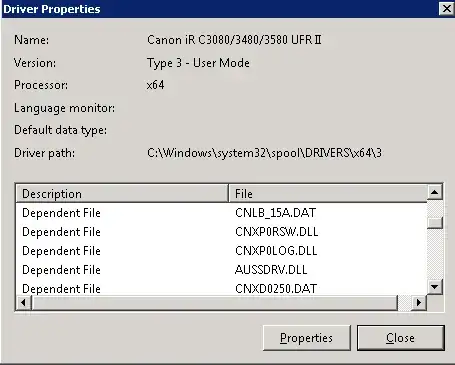We have a Citrix XenApp 6.5 farm on Windows 2008 R2 that serves an application to our end users. Recently we have found that if the spooler service hangs, the application no longer launches for new users that login because the application queries the spooler service on startup. Users print using this application on a daily basis.
I believe there is an issue with printer drivers that is causing the spooler service to hang, but we are unable to reproduce the issue reliably.
If I do have a bad printer driver, how can I isolated and identify it? If it is not a printer driver how can I identify what is causing the spooler to hang?
Any help is appreciated. Thanks.