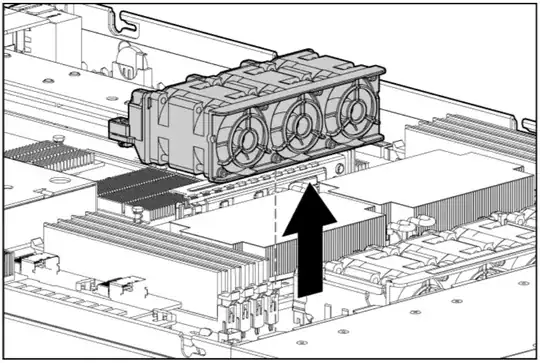From the Docs -
Top light - Internal health LED
Green = System health is normal.
Amber = System health is degraded. To identify the component in
a degraded state, refer to "HP Systems Insight Display and LEDs".
Red = System health is critical. To identify the component in a
critical state, refer to "HP Systems Insight Display and LEDs".
Off = System health is normal (when in standby mode).
Second light - External health LED
(power supply)
Green = Power supply health is normal.
Amber = Power redundancy failure occurred.
Off = Power supply health is normal when in standby mode.
I'm guessing you have two PSUs in the unit and the second light is telling you one has failed. This would lead to an increase in noise as earlier (And I think current) HP servers effectively used both unless one failed and then this has to work twice as hard. Twice as hard means twice the heat, meaning higher fan speeds are needed.
As for the first light, there is a small display that pops out just below the cd/dvd tray. Push it to eject it and this will tell you more about what is causing that warning.