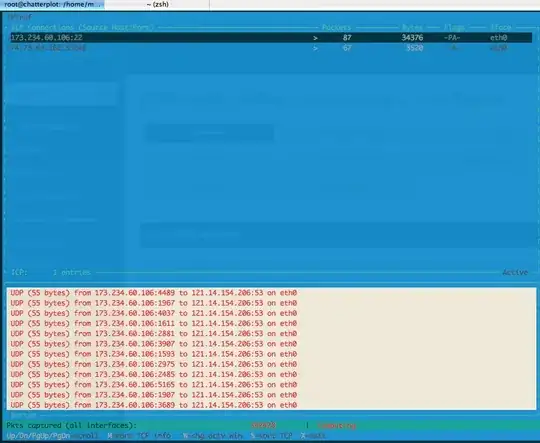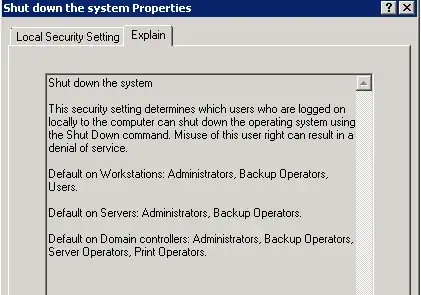Edit: I upgraded Open Manage Server Administrator and now I receive the following message when I attempt to assign the new disk as a global hotspare:
Caution
Physical Disk 0:0:0: This Physical disk is not suitable to protect all current or potential virtual disks on this controller. Possible reasons include: Insufficient physical disk space, unsupported mix of SAS and SATA type physical disks, unsupported mix of SSD and HDD type physical disks, unsupported mix of 512Bytes and 4KBytes sector size physical disks, unsupported mix of PI capable and incapable type disks and non-SED drive assigned as a GHS when encryption virtual disk is present. Continue with assigning as a global hot spare?
So it seems there is something about the disk I need to configure first. I will post the solution once I figure it out.
Original Post
I have a Dell PowerEdge T410 server with Windows Server 2008 R2. Storage is configured in a RAID-5 array. Everything has been working fine for several years, although I've had to swap out failed drives a couple of times here and there and rebuild.
Until now, rebuilding has not been an issue, and the Open Manage software makes it pretty easy to manage. With the latest drive failure, however, I am seeing something different.
I bought a new drive (same manufacturer, model number, and capacity as the other three in the array), and after popping it in, I deleted the virtual disk automatically created for it and assigned the disk as the hot spare for my array. From there, the rebuild is seemingly initiated, but progress never goes beyond 0% (it has been about 18 hours since it was initiated).
Here is what I am seeing:
When I click the Name of the Virtual Disk (SERVER) to view the physical disks, this is what I see:
I've checked windows logs and don't see any failures or errors related to this within the past 24 hours (when I first swapped out the disk).
Looking at the OMSA logs, it tells me when I unassign a global hotspare, but there is never an event corresponding with me assigning a global hotspare. Similarly, I see notices when I cancel a rebuild but never when it is initiated after assigning a global hot spare.
I've done some looking into similar problems, but most people receive an error or an actual failure during rebuilding, which I am not.
I have good backups and the system is still running okay, so my next thought is to just take an image, blow away the array and start from scratch. I am mostly looking for other ideas before going that route.