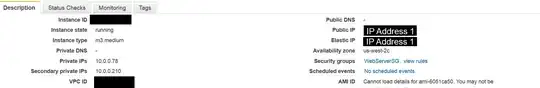I have been studying the performance of a website I am building, and notice a curious thing that I can't find the answer to: two requests (always the same two) mysteriously have prolonged stalled times adding drastically to the overall page load.
As you can see, the /css and /js pages are stalling for seemingly no apparent reason. Would anyone know what's going on (please say so if you need more information)?