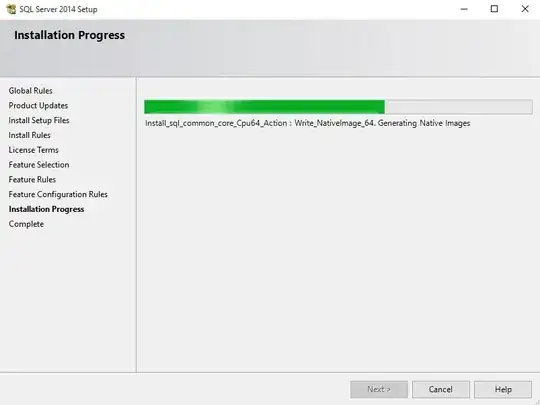I've been trying to install SQL server express edition (2014) with management studio and consistently failing to do so because installation stalls at step 'Install_sql_common_core_Cpu64_Action : Write_NativeImage_64. Generating Native images'. I've tried several time but still it hangs at this point. I even left it overnight but no progress.
I've even tried installing SQL Server 2012 management studio installation file but same issue again.
I tried to search for this kind of issue but no discussion found anywhere on internet. Any clue or pointers will be greatly appreciated. I've been trying since last couple of days but no luck.
Other details:
- OS: Windows 10 Pro
- Visual Studio 2015 Community edition installed
- All windows updates are up to date
- Downloaded management studio from MS site and File version is 12.0.2000.8
If any other details needed please let me know.