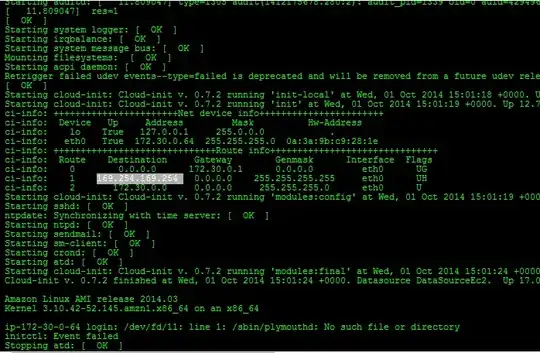I have installed SQL Server Express 2008 R2 on a Windows 7 virtual machine - this virtual machine is hosted on another PC on our network. I would like to connect to the server using SQL Server Management Studio from my local machine but I get the following error:
First thing I tried was to be able to ping my virtual machine and I was able to do so by changing some settings on my Virtual Box and also firewall settings for my virtual machine. I've also made sure that the sa account is enabled which I will be using to access the server. From here on I am stuck.