I have a Log Group that includes several Log Streams (from several EC2 instances). Is there any way to simply "tail" the consolidated logs in the group? If I click "Search Events" that shows the consolidated logs but the button that jumps to the end of the logs is grayed out. I have to manually plug in the date and time. I also tried the aws cli, but aws logs get-log-events requires a single log stream name to be specified.
- 241
- 2
- 10
-
1I wish, but it doesn't seem to be available. You might consider a service like https://papertrailapp.com/ - I've used them and it's *awesome*. – ceejayoz Aug 10 '15 at 21:40
-
3awslogs should solve your problem quite nicely without introducing yet-another service in between you an your logs. (disclaimer: I'm the Author of awslogs) https://github.com/jorgebastida/awslogs – Jorge Bastida Nov 06 '15 at 16:19
3 Answers
This is now possible directly using AWS CLI v2. For example:
aws logs tail --since 1d --follow /aws/lambda/my_func
will tail and continuously watch CloudWatch logs from 1 day ago and forward into the future.
More here: https://awscli.amazonaws.com/v2/documentation/api/latest/reference/logs/tail.html
- 195
- 2
- 8
I was really disappointed with awslogs and cloudwatch-logs-tail so I made my own tool called Saw that efficiently streams CloudWatch logs to the console (and colorizes the JSON output):
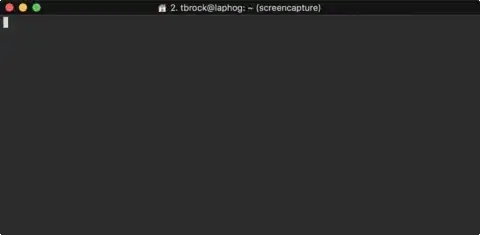
You can install it on MacOS with:
brew tap TylerBrock/saw
brew install saw
It has a bunch of nice features like the ability to automatically expand (indent) the JSON output (try running the tool with --expand):
saw watch my_log_group --expand
Got a Lambda you want to see error logs for? No Problem:
saw watch /aws/lambda/my_func --filter error
Saw is great because the output is easily readable and you can stream logs from entire log group, not just a single stream in the group. Filtering and watching streams with a certain prefix is also just as easy!
- 131
- 3