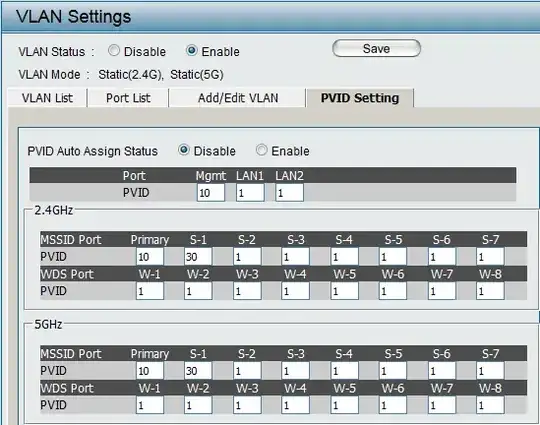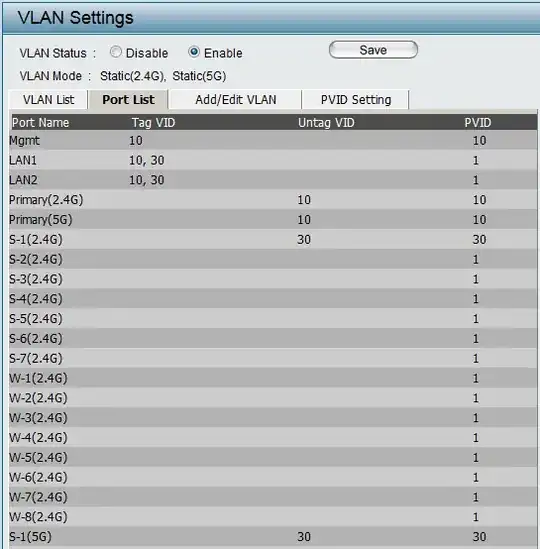Well... I thought I had this all figured out... I am essentially reopening this same question I had 2 years ago (Reference: D-link DAP-2590 VLAN configuration)
I got it all figured out back then and everything has been working GREAT and is still working GREAT. However, those older APs (from link above) were for another non personal location. I just recently purchased two newer versions for my own personal use since they have been so great and I am running into similar problems. Don't get me wrong, the APs are incredible. All metal enclosure, Plenum rated, PoE, and the best part is they are 802.11ac!!!
However, due to the APs being a newer version, the configuration has changed a little bit. Since the 802.11ac standard is good well past gigabit speeds over WiFi, these APs are equipped with two LAN ports. Also, they are designed to run over 2.4GHz and 5GHz simultaneously. This has made the configuration a little more complex. The strange thing is, I am about 95% sure I have properly duplicated my solution from the link referenced above, but I cannot seems to get these APs to work properly. PLEASE HELP ME!
Here are all the necessary screen shots of the configuration I am attempting. These are screenshots of the WAP configuration GUI first, and then my Cisco Catalyst second.
Wireless Access Point
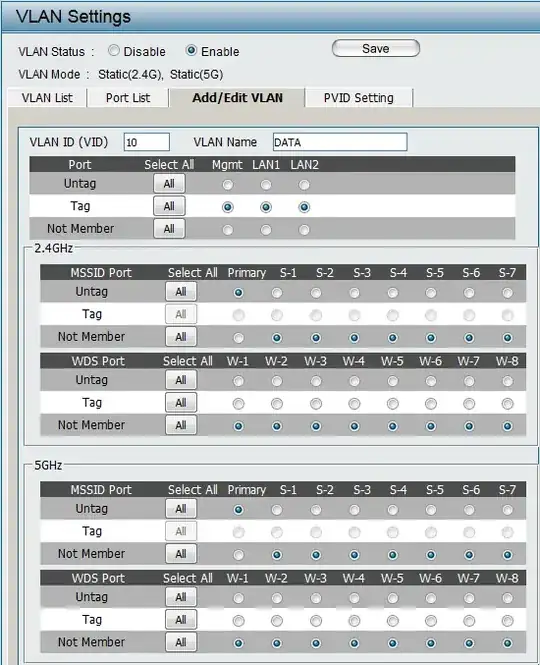
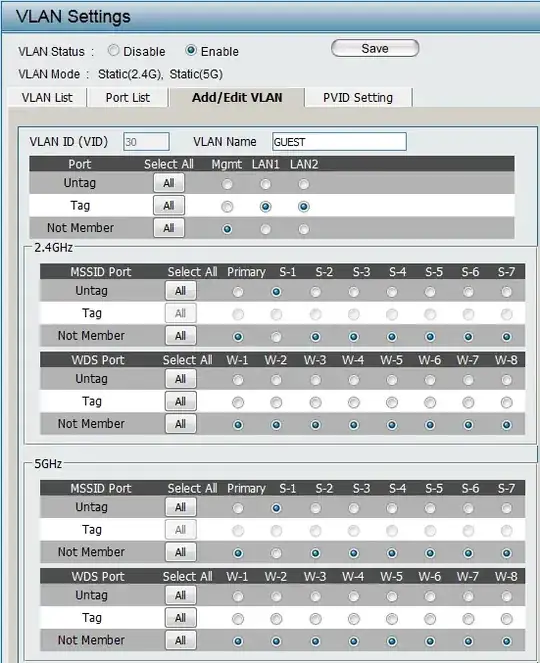
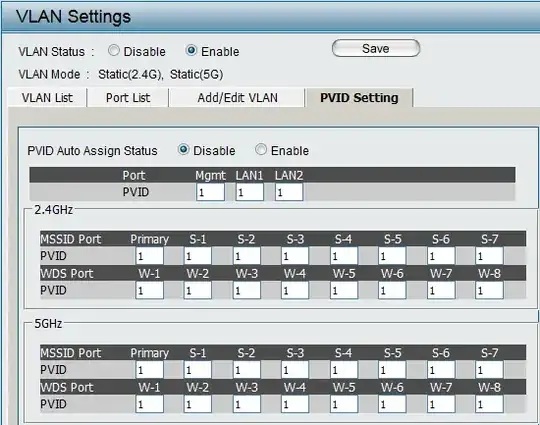
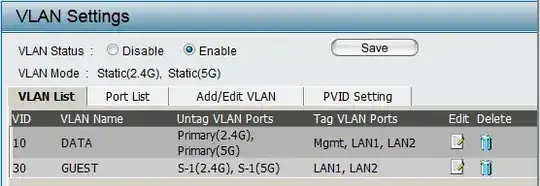

Cisco Catalyst 2960S
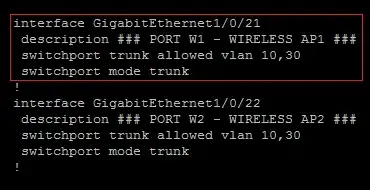
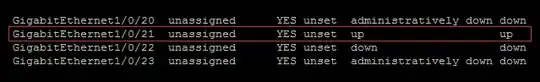
Any comments or suggestions are greatly appreciated.