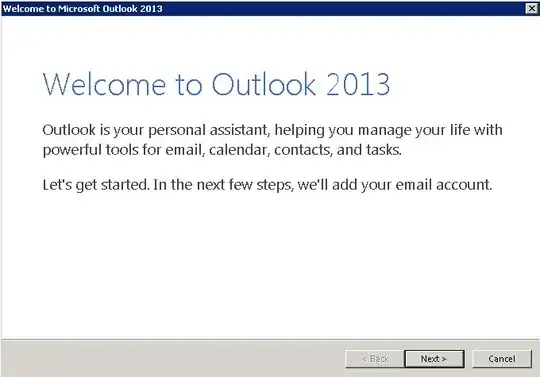Autodiscover is design to give you that functionality. It performs automatic configuration of the Outlook client. You can set it up to do that when the user launches Outlook for the first time. Here is Microsoft's documentation on the service deployment for Exchange 2013:
https://technet.microsoft.com/en-us/library/Bb124251(v=EXCHG.150).aspx
The default behavior for Outlook upon launch is it will try to locate an SCP (Service Connection Point) at the default Autodiscover location which is https:///autodiscover/autodiscover.xml and use the information there to configure the user's Outlook profile.
If Outlook is unable to find the SCP, it will attempt the following options in this order:
-HTTPS root domain query - Outlook, if not domain joined, uses the RIGHT HAND SIDE of the users SMTP address to do this query. So using the domain from my example, it will search for https://wingtiptoys.com/autodiscover/autodiscover.xml
-HTTPS Autodiscover domain query - If the above search yields no response, the next URL Outlook will try is https://autodiscover.wingtiptoys.com/autodiscover/autodiscover.xml
-HTTP redirect method
-SRV record query
-Local XML file
-Cached URL in the Outlook profile (new for Outlook 2013)