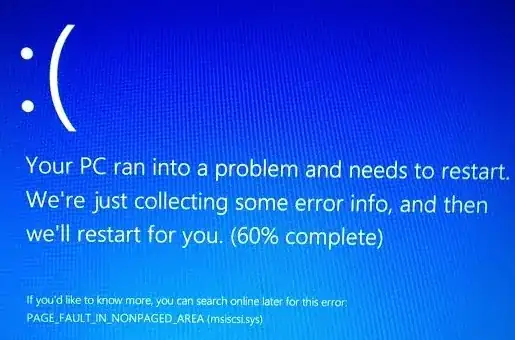It seems that my problem has been resolved (I do not see if long enough now to be sure I guess). I had a look at dumps with help of guys from Microsoft. The only thing of note there was:
0: kd> kL
# Child-SP RetAddr Call Site
00 ffffd000`2133f268 fffff801`dabf505e nt!KeBugCheckEx
01 ffffd000`2133f270 fffff801`daac8839 nt!MiSystemFault+0x1076fe
02 ffffd000`2133f310 fffff801`dabcff2f nt!MmAccessFault+0x769
03 ffffd000`2133f4d0 fffff801`4ea6a520 nt!KiPageFault+0x12f
04 ffffd000`2133f668 fffff801`4ea4cef3 msiscsi!memcpy+0x2e0
05 ffffd000`2133f670 fffff801`4ea7a304 msiscsi!iSpSaveLoginParameters+0xd7
06 ffffd000`2133f6a0 fffff801`4ea42ad4 msiscsi!iSpStartNetwork+0xfc
07 ffffd000`2133f710 fffff801`4ea424e2 msiscsi!iSpProcessLogonRequest+0x5b0
08 ffffd000`2133fa80 fffff801`dab223ac msiscsi!iSpProcessRetryPersistentSessionList+0xc6
09 ffffd000`2133fae0 fffff801`dab226bc nt!IopProcessWorkItem+0x80
0a ffffd000`2133fb50 fffff801`dab7536c nt!ExpWorkerThread+0x28c
0b ffffd000`2133fc00 fffff801`dabcc2c6 nt!PspSystemThreadStartup+0x58
0c ffffd000`2133fc60 00000000`00000000 nt!KxStartSystemThread+0x16
So based on this it was possible to presume that it is crashing for some reason when trying to save persistent login parameters. Maybe there was some corruption or bad data in the persistent login list, which it is tripping over.
Following was suggested and tried next:
To try to update to the latest version of msiscsi.sys, which appears to be this one:
https://support.microsoft.com/en-us/kb/3000123
Or to the entire November 2014 update rollup
(http://support.microsoft.com/kb/3000850) which already includes this and a lot of other fixes too. And see if that makes any difference.
In my case it turned out (as all the latest updates were installed through Windows update) that I already have KB3000850/November 2014 update rollup, but for some reason my version of msiscsi.sys was still from April 2014.
So I tried to install KB3000123 standalone which was not installed but this didn't change my situation.
Next it was suggested to me to try to fix it by removing all persistent iSCSI targets and reconfiguring them.
I end up removing my persistent iSCSI target, and I also formatted my iSCSI volume as I suspect that it could be also something to do with file system level errors on this 2TB volume, so I decided to format it and recreate it as ReFS volume. After I done this error has gone away.
So I conclude that easiest thing to try was to remove persistent iSCSI targets and re-add them.
Special thanks goes to the guys from Microsoft who are doing Defrag Tools series on Channel 9 not only they do a terrific job explaining how to work with different troubleshooting tools, but they also were ready to help out and answer some of my questions.