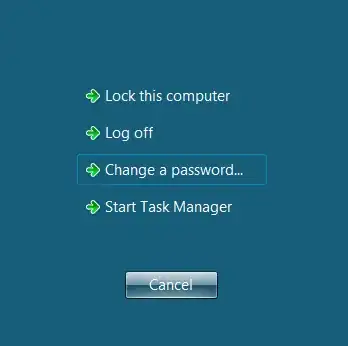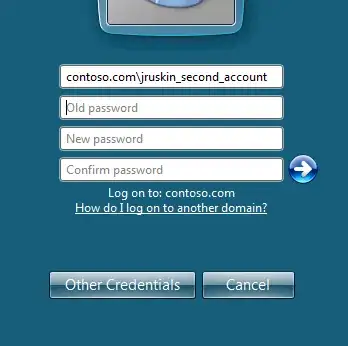I have 2 accounts on a domain.
I can log into a citrix virtual desktop with the one account fine, but the other won't let me log into anything until I first change my password. I am remote, so I can't log into an RDP session to the servers I have access to without changing my password first.
Is it possible to change my password on my other account knowing the password but not being able to log into anything with that account?