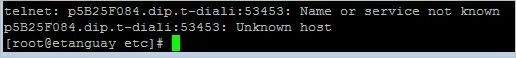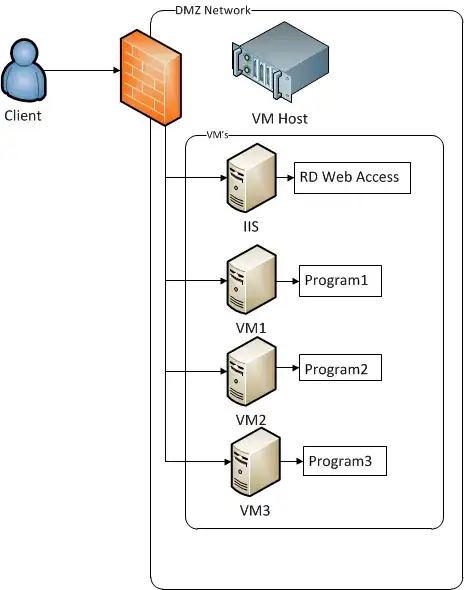While trying to add an existing Cassandra cluster to OpsCenter I encountered the following error:
Error creating cluster: 'ascii' codec can't encode character u'\u03a7' in position 0: ordinal not in range(128)
This was in the OpsCenter logs:
2015-06-25 11:30:51-0700 [] ERROR: Problem while calling CreateClusterConfController (UnicodeEncodeError): 'ascii' codec can't encode character u'\u03a7' in position 0: ordinal not in range(128) File "/usr/share/opscenter/lib/py-redhat/2.6/shared/amd64/twisted/internet/defer.py", line 1020, in _inlineCallbacks result = g.send(result) File "/usr/lib/python2.6/site-packages/opscenterd/ClusterServices.py", line 324, in _makeAndStartServices File "/usr/lib/python2.6/site-packages/opscenterd/ConfigFileManager.py", line 154, in loadFromDict File "/usr/lib/python2.6/site-packages/opscenterd/Config.py", line 673, in fromDict
This error was encountered with Datastax Enterprise (DSE) 4.7.0 and OpsCenter 5.1.3.