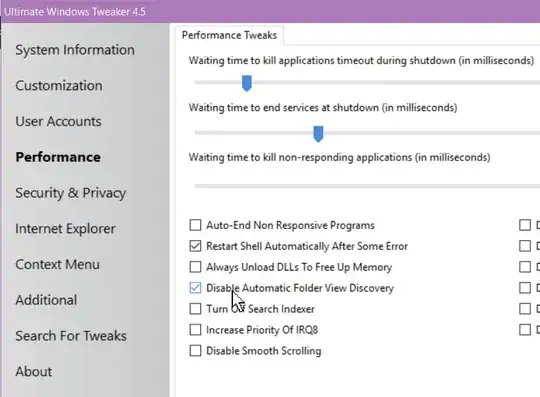On a server running Windows Server 2012 R2 when opening file explorer, it shows an empty details screen and the green bar of death starts going across the screen (see image below).
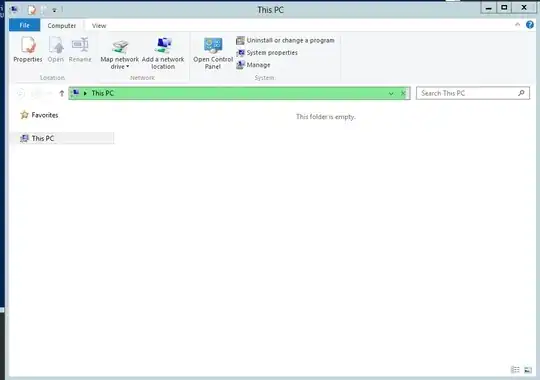
If I open a second instance of File Explorer it will work for a bit, but eventually it too will show the green bar of death.
It does this for quite a while or indefinitely. Definitely to the point file explorer is not usuable.
Here is a screenshot where it loaded some of the information before the green bar came up. This shows the only three shares on the server right now.
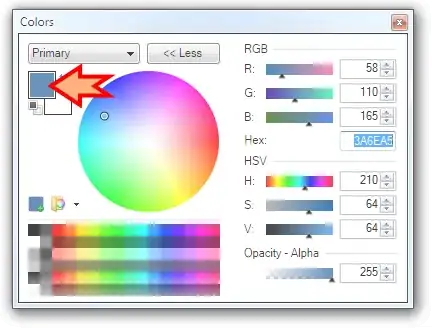
I've run sfc /scannow, all updates are current and I've exhausted every hair brain solution someone has posted on the internet and/or MS forums.
Has anyone encountered this and have a possible solution or route I should pursue?
Thank you.