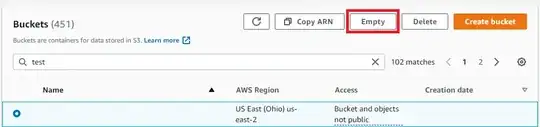AWS supports bulk deletion of up to 1000 objects per request using the S3 REST API and its various wrappers. This method assumes you know the S3 object keys you want to remove (that is, it's not designed to handle something like a retention policy, files that are over a certain size, etc).
The S3 REST API can specify up to 1000 files to be deleted in a single request, which is must quicker than making individual requests. Remember, each request is an HTTP (thus TCP) request. So each request carries overhead. You just need to know the objects' keys and create an HTTP request (or use an wrapper in your language of choice). AWS provides great information on this feature and its usage. Just choose the method you're most comfortable with!
I'm assuming your use case involves end users specifying a number of specific files to delete at once. Rather than initiating a task such as "purge all objects that refer to picture files" or "purge all files older than a certain date" (which I believe is easy to configure separately in S3).
If so, you'll know the keys that you need to delete. It also means the user will like more real time feedback about whether their file was deleted successfully or not. References to exact keys are supposed to be very quick, since S3 was designed to scale efficiently despite handling an extremely large amount of data.
If not, you can look into asynchronous API calls. You can read a bit about how they'd work in general from this blog post or search for how to do it in the language of your choice. This would allow the deletion request to take up its own thread, and the rest of the code can execute without making a user wait. Or, you could offload the request to a queue . . . But both of these options needlessly complicate either your code (asynchronous code can be annoying) or your environment (you'd need a service/daemon/container/server to handle the queue. So I'd avoid this scenario if possible.
Edit: I don't have the reputation to post more than 2 links. But you can see Amazon's comments on request rate and performance here: http://docs.aws.amazon.com/AmazonS3/latest/dev/request-rate-perf-considerations.html And the s3 faq comments that bulk deleiton is the way to go if possible.