I've searched a lot but couldn't find a direct solution. Can anyone tell me how to logoff idle users from a remote desktop connection to a Windows Server 2012 server after a period of time? These are Windows 7 clients.
Asked
Active
Viewed 1,578 times
2
HopelessN00b
- 53,385
- 32
- 133
- 208
eligiable
- 21
- 2
-
[Related thread](http://serverfault.com/q/471224/118258). – HopelessN00b Feb 16 '15 at 06:45
1 Answers
2
The Group Policy settings you're interested in are located at:
Computer Configuration\Policies\Administrative Templates\Windows Components\Remote Desktop Services\Remote Desktop Session Host\Session Time Limits
User Configuration\Policies\Administrative Templates\Windows Components\Remote Desktop Services\Remote Desktop Session Host\Session Time Limits
You are specifically looking for the setting named Set time limit for active but idle Remote Desktop Services sessions
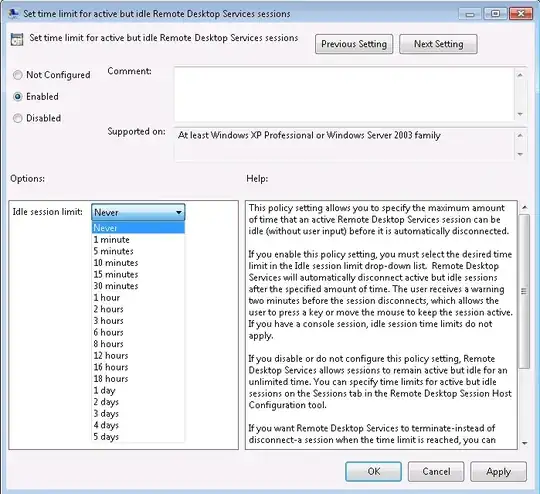
HopelessN00b
- 53,385
- 32
- 133
- 208