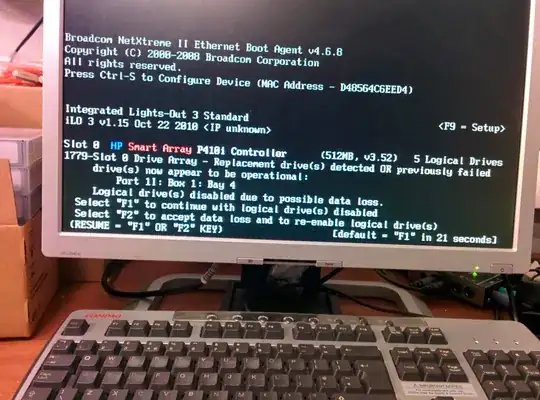We have a HP proliant DL385 G7 server that’s a vmware ESXI host with a failed hard drive – the drive is a HP SAS-MDL, 7.2 K, 2TB. When we boot the server we get the attached message and we are not sure which option we should go for (f1 or f2) because we have important data on the hard drive they we don’t want to risk loosing and no recent backup. Is it worth trying to risk booting up the faulty hard drive by accepting data loss and re-enabling the logical drive?
The hard drive seems to spin up and not making any noise so I don't think its a mechanical related failure.
EDIT The disk is not in any kind of storage array, this is poor config (obviously) from the previous IT guy